Mar 08, 2021 Choice-Centered Breakout Rooms to Increase Engagement and Ownership of Learning
 Facilitating a sense of choice, control, and ownership from the very start of learning and group experiences is fundamental to maximizing engagement and buy-in. In past posts, I’ve shared about this principle and ideas for cultivating it (see “Make Thoughtful Activity Choices” and “Setting the Tone”).
Facilitating a sense of choice, control, and ownership from the very start of learning and group experiences is fundamental to maximizing engagement and buy-in. In past posts, I’ve shared about this principle and ideas for cultivating it (see “Make Thoughtful Activity Choices” and “Setting the Tone”).
To build comfort with the group process, I always start my groups with choice-centered, partner/small-group warm-up and context setting and rapport building activities incrementally before engaging them as a whole large group. This practice allows participants to create meaningful connections and begin ongoing reflection in a participant-centered way. Participants, especially those who identify as introverts, often tell me how much they appreciate this.
In my in-person workshops, I always bring my collection of dominoes, playing cards, match game cards, and vintage keys to use as tools for partnering at the start of a program. 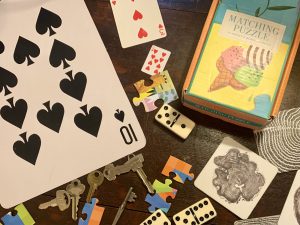 When using these tools in person, I invite participants to “find a partner who matches you in some way. You decide what matching means.” This open-ended prompt means people might choose to match by the color of the dots on their dominos, or because they and someone else both have face playing cards; or the animals depicted on their “Match/Memory Game” card are both nocturnal, etc. (see my posts on partnering and teaming ideas from 2013 and 2017). This sets norms from the very start that the experience is going to be participant-centered, involve choice and creativity, and that participants are partners in the learning experience.
When using these tools in person, I invite participants to “find a partner who matches you in some way. You decide what matching means.” This open-ended prompt means people might choose to match by the color of the dots on their dominos, or because they and someone else both have face playing cards; or the animals depicted on their “Match/Memory Game” card are both nocturnal, etc. (see my posts on partnering and teaming ideas from 2013 and 2017). This sets norms from the very start that the experience is going to be participant-centered, involve choice and creativity, and that participants are partners in the learning experience.
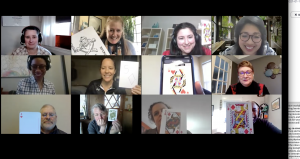 When my facilitation practice moved abruptly online to Zoom a year ago; my first thought was, how can I facilitate this kind of choice and connection online? I was concerned that I might not be able to use interactive choice-centered partner and small groupings, but I found out quickly that with some creativity, I could!
When my facilitation practice moved abruptly online to Zoom a year ago; my first thought was, how can I facilitate this kind of choice and connection online? I was concerned that I might not be able to use interactive choice-centered partner and small groupings, but I found out quickly that with some creativity, I could!
I looked at my assorted partnering props and immediately focused on playing cards. I figured many people would have a set at home, or I could share pictures of them to participants ahead of time, or they could draw one or easily find a photo of one online that they could display on their phone.
Because I was able to communicate with my groups before a session, I started to include this piece in my pre-workshop note: “Please bring a playing card, any playing card. If you don’t have a deck handy at home, draw one or come up with some other way to represent a heart, diamond, club, or spades card. Jokers are invited too.” This technique worked beautifully and has continued to over the last year. I still use this method and send this note prior to the first session when possible.
The invitation to show their playing card inspires many people to turn their cameras on. For those who aren’t ready to turn their cameras on, I encourage them to add their playing card to their screen name by choosing the “rename” option and writing their card name next to their screen name. Or, they can use the fun Zoom emoji rename feature to add a playing card emoji (or any emoji) to their screen name: In the rename setting, hit command+control+space if you are on a mac. For those on PC’s hit windows+period when in the rename setting. Thank you to my friend Rebecca Tedesco for sharing this trick with me – participants have a lot of fun with this. The emojis could also be used to share mood or attitude or other reflective prompts.
 My intention for using the playing cards in remote sessions is to bring something tangible into the online experience and integrate a sense of ownership and choice. I use the cards for creating breakout groups by having participants identify in the chat what they see as commonalities in the cards brought by the group. Early on in my experiences moving online last year, I would have a co-moderator help form small groups for initial reflection conversations using commonalities such as pointy, red, rounded, face, highs, lows. For teaming, I used heart, diamond spade, club suit groups. Just like in my in-person groups, I encourage the use of Jokers as they can be “wild” and go to the group where they are needed most.
My intention for using the playing cards in remote sessions is to bring something tangible into the online experience and integrate a sense of ownership and choice. I use the cards for creating breakout groups by having participants identify in the chat what they see as commonalities in the cards brought by the group. Early on in my experiences moving online last year, I would have a co-moderator help form small groups for initial reflection conversations using commonalities such as pointy, red, rounded, face, highs, lows. For teaming, I used heart, diamond spade, club suit groups. Just like in my in-person groups, I encourage the use of Jokers as they can be “wild” and go to the group where they are needed most.
In recent months Zoom has made it easier and easier to integrate participant control with the breakout room choice feature– which I found a game-changer for my online work (thank you, Zoom, for responding to educator’s requests for this feature). Other platforms are also continuing to update choice breakout room functionality.
Since Zoom created the participants’ ability to choose their own room, now as the host, you can simply name groups based on, topics or commonalities like “hearts,” “clubs” “diamonds” etc., and participants can go into them on their own (sometimes with a little help if they are on a phone or haven’t updated their Zoom account). Participants can now move in and out of these groups themselves, which makes playing interactive games like “Charades Race” and “Play-doh Pictionary” possible.
Along with playing cards, I still use the favorite no-prop grouping strategies that I’ve used in facilitation for years. One go-to is “Sole Mates,” in which I ask everyone to look at their feet and write in the Zoom chat whether they are attending with socks, slippers, athletic shoes, etc. Then I form various “footwear” groups. Participants choose their group based on commonality and move themselves to the selected group. I do always say, “Choose your group, but also be aware that we are looking for even groups, so you might need a second choice.” Or, I use another no-prop favorite – asking participants to group up by their birthday season. Or, I invite everyone to cross their arms and identify who has their left on top, or right on top and then form a “left team” and a “right team.” Then I open up those rooms, and participants go to their room of choice. I will state to the group that since we are trying for even groupings, I might ask for some “trades.”
Whether in-person or online, I also love using my favorite Which one? Partner Decision-Making Method for Dividing into Teams which has been a staple of my repertoire for years because it both honors participants’ needs for a sense of choice and control and practices the social and emotional skills of communication, decision-making, consensus, and making a compromise with peers (See 2010 post or Inspired Educator, Inspired Learner book).
· Invite everyone to find a partner which can be done online through chat.
· Present a hypothetical situation with two choices. For example: “Imagine it is summer and the two of you are near a river. You want to play on the river, but the only boats available are a kayak and a one-person canoe. Which one of you will take the kayak, and which the canoe? Or: You are at an ice cream stand, and the freezer has broken down; there is only one cone of chocolate, one of cookie dough. Choose who is going to take which. Other scenarios I have used: rollerblades or skateboards, toboggan or saucer sled, etc.
· Challenge the participants to come to a compromise and decide who will choose the kayak and who will choose the canoe.
· Invite them to go into their canoe or kayak breakout rooms to form their team.
· If multiple, smaller groups are needed, repeat the exercise with new partners and different choices until the desired-size groups are reached.
Many educators have shared with me that they have appreciated this simple exercise for weaving in social and emotional learning. Adult participants share that they enjoy the sense of connection and humor from sharing and making decisions about these hypothetical scenarios.
It is likely that you too can find a way to adapt your favorite grouping or partnering strategy to the online environment. The process might lead to a whole new activity you will continue using in all of your programming.
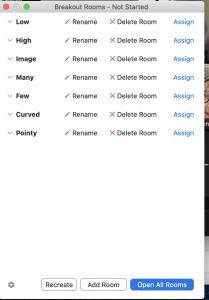 Once participants are in breakout rooms, I often choose to continue to cultivate choice and control by giving them responsibility over timing rather than setting the timer feature on Zoom that can abruptly interrupt the conversation. Depending on the group, I usually ask them to “come back when ready,” rather than setting up a timer, or I tell them at the start that we will be taking 5 minutes for this discussion. Then I will broadcast a reminder to all groups, which brings most people back to the main session. When I finally do close the breakout groups, I tend to use the full-minute timer option for closing groups so participants can finish their thought or agree to continue the conversation later.
Once participants are in breakout rooms, I often choose to continue to cultivate choice and control by giving them responsibility over timing rather than setting the timer feature on Zoom that can abruptly interrupt the conversation. Depending on the group, I usually ask them to “come back when ready,” rather than setting up a timer, or I tell them at the start that we will be taking 5 minutes for this discussion. Then I will broadcast a reminder to all groups, which brings most people back to the main session. When I finally do close the breakout groups, I tend to use the full-minute timer option for closing groups so participants can finish their thought or agree to continue the conversation later.
Though this might not work for every situation, and there are times when a stricter time frame is necessary, I find the choice method is my default rather than the top-down approach. I have heard from countless participants that they appreciated being able to finish their thoughts and fully and meaningfully connect through a more relaxed conversation in their breakout groups – without the distraction of a timer and/or being zoomed back to the main session mid-sentence.
Whatever method you choose, think about your “why” and be intentional about your choice, rather than just letting the easiest aspect of the technology dictate or doing it simply because that was the way you learned. It is always good for us to reflect upon our “default settings” as facilitators and our purpose and options available. The little choices we make can have a big impact on our participant’s experiences.
What are some of the ways you’ve been managing breakout groups online or in person?
How do you integrate a sense of choice, ownership, and buy-in?
References:
Tips & Tools for the Art of Experiential Group Facilitation, Second Edition
Inspired Educator, Inspired Learner: Experiential, Brain-Based Activities and Strategies to Engage, Build Community, and Create Lasting Lesssons
Inspired Educator Blog
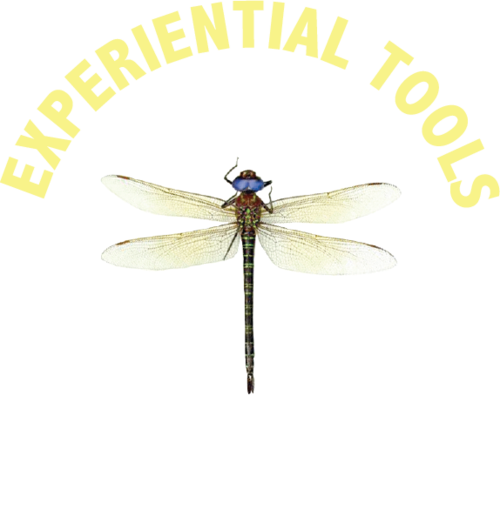


No Comments